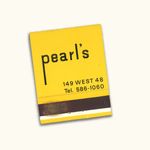Women’s reproductive rights have been under attack in America for years, and full GOP control of government is likely to intensify the assault. Experts are already sounding alarms about the risks that the surveillance state poses to women, and the case of Purvi Patel, who was convicted of feticide and child neglect in Indiana while vice-president-elect Mike Pence was the governor, and sentenced to 20 years in prison after her text messages were used against her in court, has set a terrifying precedent. After serving 18 months in jail Patel’s conviction was eventually overruled, but the threat remains. “We know that if this culture of surveillance and repression of pregnant people […] is allowed to proliferate, it will target and harm certain vulnerable groups,” says Jill E. Adams, executive director of the Center on Reproductive Rights and Justice at the Berkeley School of Law.
While the Cut believes that women shouldn’t have to hide their choices, it is now prudent to safeguard internet searches and text messages from an administration that might seek to use them against you. Since Googling and texting are second nature to most young Americans, but thinking about how to secure communication isn’t, the Cut spoke to cybersecurity experts about the best way to guard privacy online.
Not every state is like Indiana, and some of these suggestions are more extreme than others, but you should know your best options for self-protection. Whether you live in a state where access to abortion has been curtailed, or you simply cannot share your choices with people around you, your first line of defense is to know the laws in your state. Don’t assume you know your rights, as legislation may have changed since the last time you checked. This article also exists as a public Google Doc that you can save to your phone or share with friends.
SIMPLE THINGS YOU CAN DO
Don’t send private messages on your work computer. If you want to research abortion, look up a Planned Parenthood center near you, or even chat with friend about your options, avoid using your work machine. Your employer may be monitoring your network activity, which means they can actually see everything you do on the computer you use at the office, or your cell phone if it’s connected to company Wi-Fi. “It is entirely legal for them to do so because it is their network; therefore, they can spy on you,” Eva Galperin, global policy analyst at the Electronic Frontier Foundation, said.
Get a disposable phone. While getting a disposable (or “burner”) phone may sound like something you saw on a crime show, it may be worth getting one if you don’t feel safe using your phone. If you use one, no one looking at phone records will be able to figure out who made the call — they’ll just see that a disposable phone in a certain area was active. Griffin Boyce, systems administrator at the Berkman Klein Center for Internet & Society at Harvard University, recommends picking up a TracFone, which you can get at pretty much any big chain or electronics store, or even online.
TracFones will generally cost you around $20 for the phone and nearly $20 for 60 minutes of service. The phones don’t have contracts and are prepaid, so there’s no paper trail. But on the off chance someone ever decided to track where a certain TracFone was used, you should avoid calling from it when you’re home and instead use it elsewhere.
Use a private texting app. If you’re thinking of texting anyone about abortion, it’s a good idea to use Signal, according to Alex Heid, chief research officer at SecurityScorecard. It’s an encryption app that’s pretty easy to use, and available for download on the app store. You can use it to send private texts, as long as the person you’re messaging with has the app too — so make sure whoever you’re texting with downloads it as well. It also has a feature where you can make messages disappear (like an encrypted Snapchat). Signal doesn’t have any safeguards to protect against anyone taking screenshots of your messages, so you need to make sure you can truly trust your recipient if you plan on using it.
Get a secret email. If you’re worried that someone might see your emails about abortion, don’t use your main email. Get a new one that no one else knows. That way, if someone has access to your main email (or knows your password), they won’t find those messages.
Communicate with people offline. According to the Harvard security expert, the easiest way to avoid leaving a digital footprint is to never make one in the first place. “There’s a great saying that I really believe in, which is that the ‘e’ in ‘emails’ stand for ‘evidence,’” Boyce said.
Be clear with your abortion provider about the best ways to contact you. Luckily, if you’re visiting Planned Parenthood or another abortion provider, they’re generally flexible about how they will contact you because they are all too aware of the importance of privacy. So, tell them what times are bad (for instance, they shouldn’t contact you in the evenings or when you’re at work), if they shouldn’t call or email in general, or if you’d prefer text messages. Figure out the safest and best way for you, and then let them know.
Chat with Planned Parenthood online. One way to find out about your options is to chat with a Planned Parenthood health educator online. They ask for some basic information, but you don’t have to give your name or contact information. The private chat rooms are open each day (but at different times), and the health educators can answer just about any question you have. If you’re going to do this, you should consider protecting your browsing history (more on that later).
Don’t use computers at all. You may find yourself in a position where you feel that looking up information about abortion online is too much of a risk, or you don’t feel safe talking to anyone you know. In that case, Lindsay Rodriguez, communications manager National Network of Abortion Funds, suggests you reach out to your local abortion fund. To find one, visit the NNAF’s webpage (you can do so on a computer at a public library if you feel uncomfortable using yours) to find the fund that serves you, so that you can call them instead of receiving communications online.
Local abortion funds can give you information about what the procedure entails, where you can get an abortion, and any other support you may need. They can also help provide assistance with transportation (even to another state, if your state has ultrastrict abortion restrictions), lodging, and payment. So, if you need help, these funds could be your best bet for actually getting the procedure in the safest (and most private) possible way.
ADVANCED TACTICS
Use encrypted voice-call technology. If you’re going to be talking about abortion on the phone, it’s a good idea to make sure your calls are protected as much as they can be. Though Signal is best known for its encrypted-messaging services, you can also use it to make encrypted phone calls — but, as with texting, it only works if the person you are calling has the app too.
Get a browser that can’t be traced. Using the “incognito” mode on Chrome (or using any similar “private” setting on Firefox or Safari) hides your history, but Boyce recommends using the browser Tor if you want to be sure that no one can track you. “The safest way to search online is definitely going to be Tor,” he says. “I like recommending that not just because it’s great at hiding your identity, but also because it’s really easy to use. It works immediately and you don’t have to configure anything in order to be protected.” Boyce explains that Tor uses multiple servers to help prevent people from knowing where — or who — you are. This includes advertisers, web browsers, and anyone else trying to track your activity. Heid added that Tor is not a perfect solution, but it’s generally pretty effective.
Purchase a VPN (virtual private network) service. This sounds extreme, but it’s pretty easy. VPNs range in price from $8 to $30 per month, and make it impossible to tell where, or who, you are (they scramble server signals, masking your location). They vary a lot, but the Electronic Frontier Foundation has a great guide to help you pick the right one.
Send encrypted emails. Encryption isn’t as complicated as it sounds. One of the easiest things you can do to protect your email is to make sure you log into your webmail service (like Gmail or Hotmail) using https:// (the “s” means your connection is secure). That way, the people running your internet provider or using the same network as you can’t see them while they’re being sent, according to Galperin. If you don’t see that — instead, you see http:// — that means your connection might not be secure.
Consider a PGP key. If you want to take your email encryption a step further you can also encrypt your email end-to-end through a PGP key — which quite literally means Pretty Good Privacy. PGP can protect messages, texts, and files through encryption, by coding and then subsequently decoding the data when it arrives to the intended recipient. There are simple encryption programs like Mailvelope that are pretty easy to use. If you have more questions, check out the EFF’s handy PGP guide.